SpringBoot设置项目热启动
目录
导入jar包
|
|
添加配置项
|
|
在idea开启
- 如下图设置
Build,Execution...->Compiler,勾选Build project automatically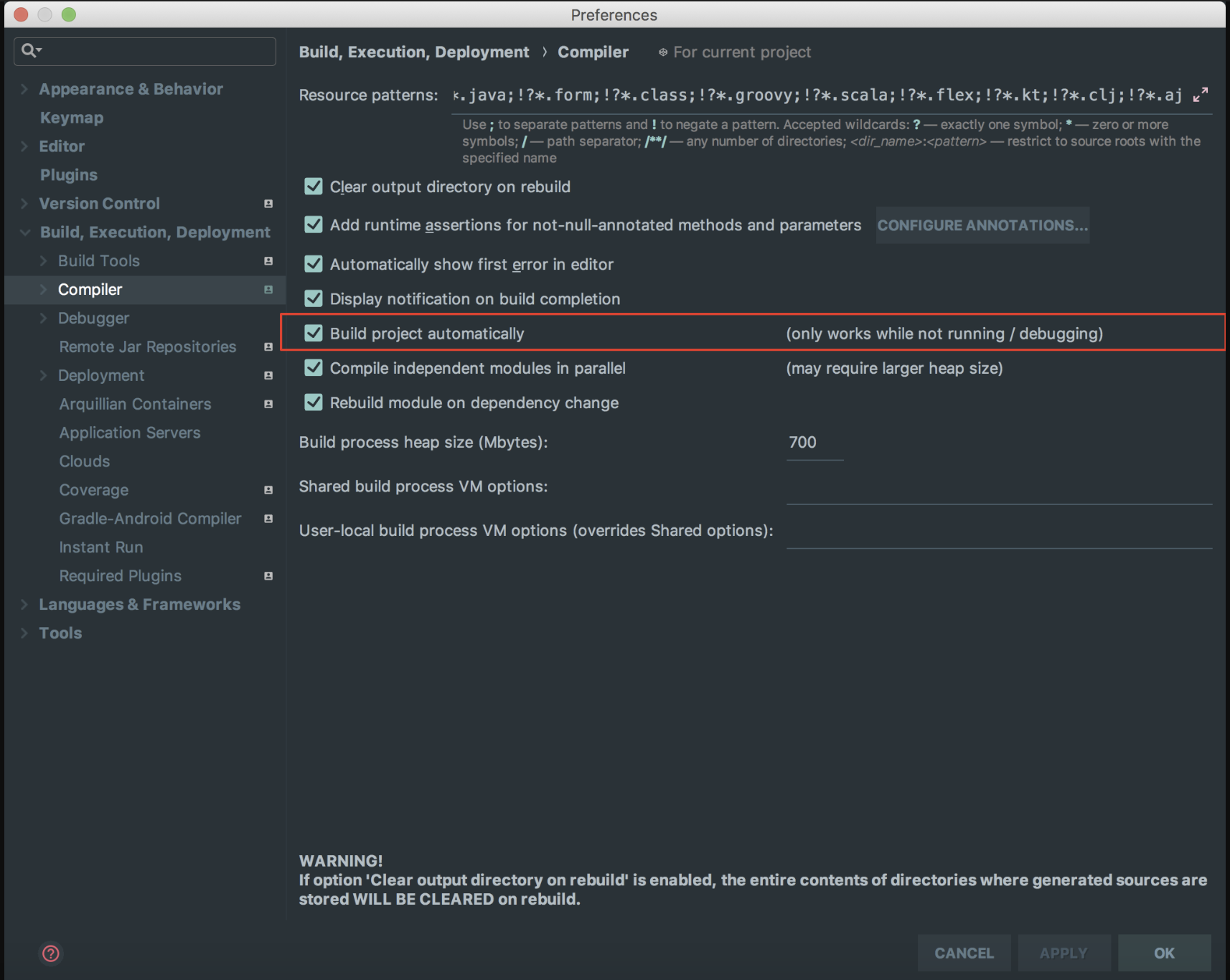
- 快捷键
commond+option+shift+'/',弹出Maintenance界面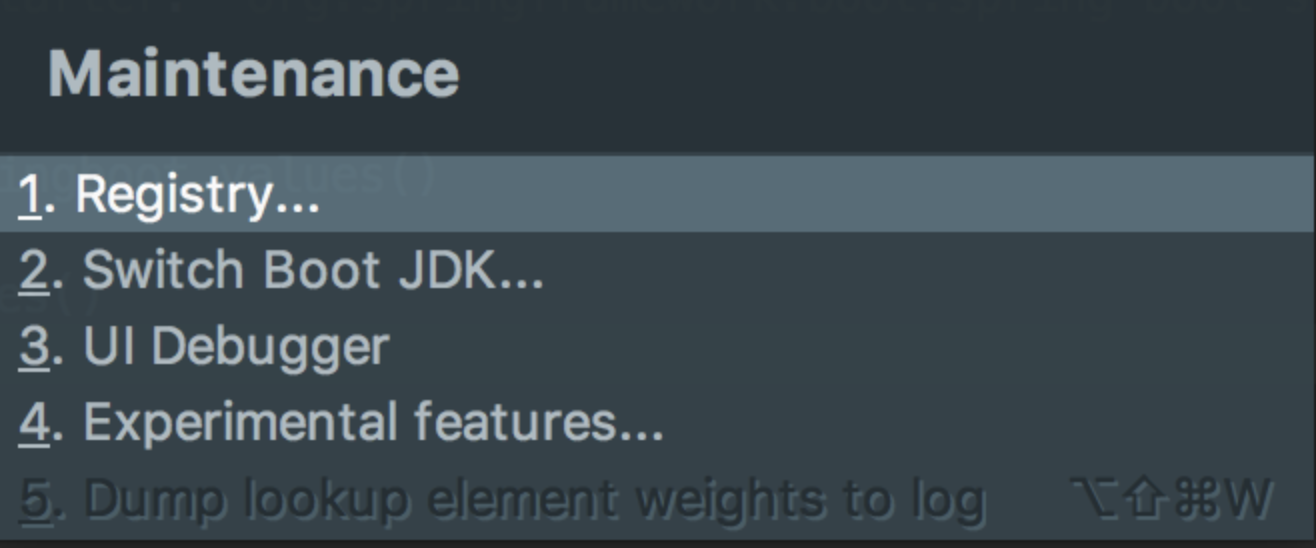
- 点击
Registry, 勾选compiler.automake.allow.when.app.running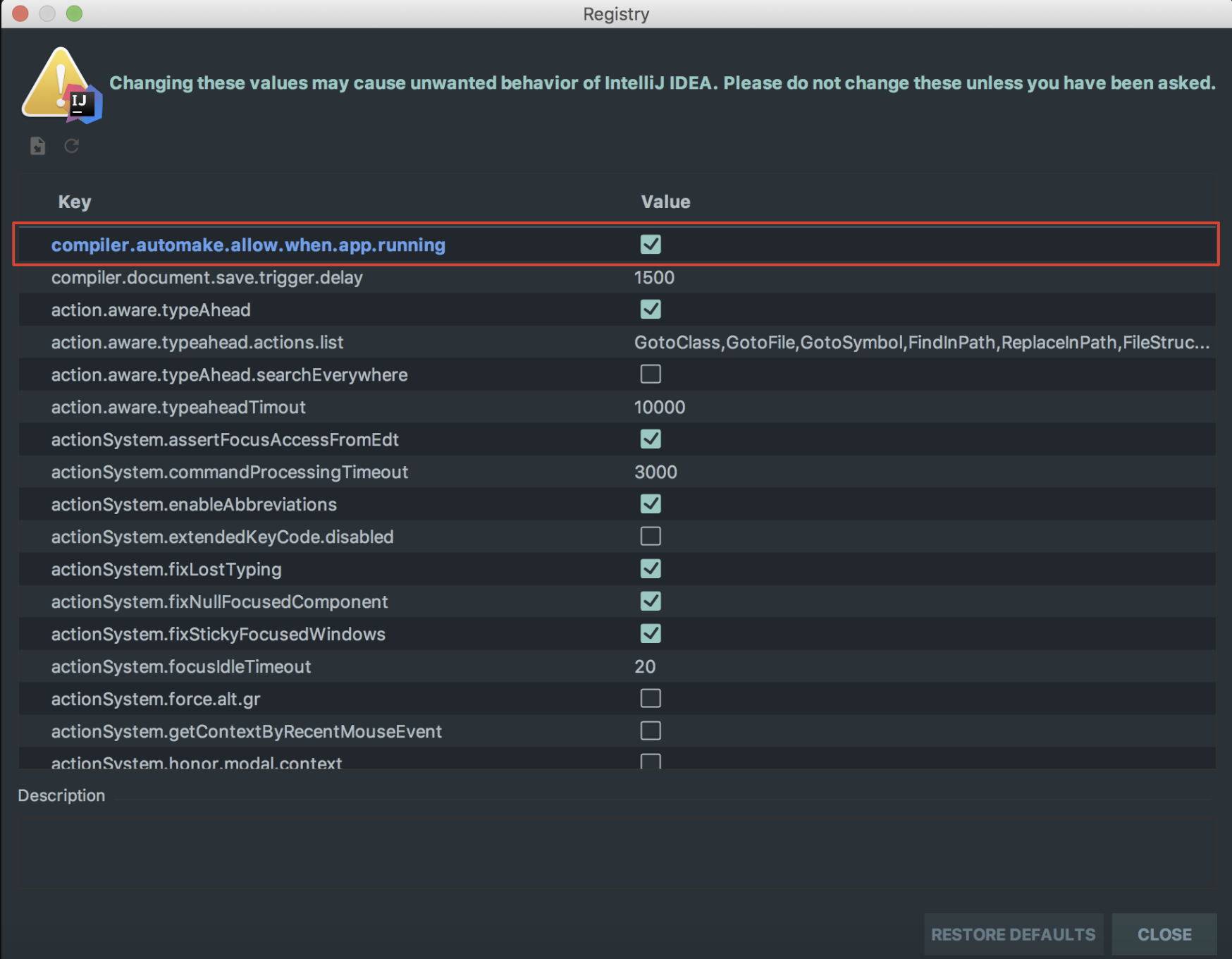
- 重启项目
 支付宝
支付宝
 微信
微信